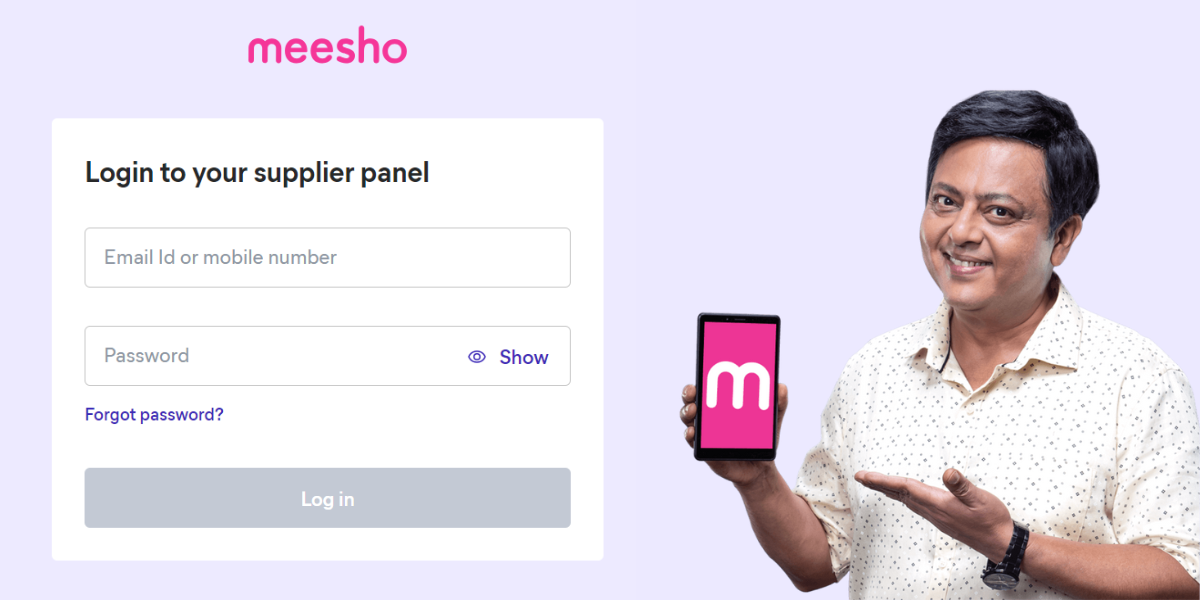In today’s rapidly growing e-commerce landscape, Meesho stands out as a prominent platform for small and medium-sized businesses to reach a broad audience across India. Whether you’re looking to sell fashion products, home decor, or beauty items, Meesho provides sellers with a seamless way to run their business online. This article will serve as a comprehensive guide, covering everything from the Meesho seller login process to the Meesho seller app and Meesho seller panel.
Why Choose Meesho as a Selling Platform?
Before we dive into the technicalities of the Meesho seller platform, it’s important to understand why sellers are flocking to Meesho in the first place. Unlike many other e-commerce platforms, Meesho operates on a zero-commission model, which means you get to keep 100% of your profit. Additionally, Meesho’s user-friendly platform provides tools to make managing a business simple, even for first-time sellers.
Some key benefits of selling on Meesho include:
- No commission fees: You keep all your profits.
- Huge customer base: Reach millions of potential buyers.
- Easy registration: Minimal documents are needed to start selling.
- Convenient order management: Handle orders, returns, and payments easily via the app or website.
- Product catalog management: Simple tools to add and update product listings.
With these advantages, it’s no wonder that Meesho is a favorite among budding entrepreneurs and small business owners. Now, let’s take a closer look at how to get started by logging into your Meesho seller account.
Meesho Seller Login: How to Get Started

The Meesho seller login process is straightforward, allowing sellers to access their account on both desktop and mobile devices. Follow these steps to log in and access your seller account:
Step-by-Step Guide to Meesho Seller Login:
- Visit the Meesho Seller Hub
Go to the official website using your browser. The Seller Hub is your primary portal for managing your Meesho business on desktop. - Click on ‘Login’
On the top right corner of the page, you’ll find the “Login” button. Click on it to start the login process. - Enter Your Registered Mobile Number
Use the mobile number you registered with Meesho to log in. The system will verify your number via an OTP (One-Time Password) sent to your phone. - Enter OTP for Verification
After entering your phone number, an OTP will be sent to your registered mobile number. Enter this code into the appropriate field to verify your identity. - Access the Meesho Seller Dashboard
Once logged in, you’ll be directed to your seller dashboard, where you can view orders, update inventory, track payments, and much more.
What Can You Do in the Meesho Seller Dashboard?
The Meesho Seller Dashboard serves as the control center for all your seller activities. From here, you can:
- Manage orders: Accept, process, and track orders.
- Track payments: Keep an eye on your earnings and view payment history.
- Update inventory: Manage stock levels to ensure that products are always available for purchase.
- Add or modify product listings: Keep your product catalog up to date by adding new products or editing existing listings.
The seller dashboard offers a comprehensive view of your business operations, helping you stay on top of all aspects of selling on Meesho.
Meesho Seller Login App: Managing Your Business On the Go
Running a business can be time-consuming, but Meesho makes it easy by providing a Meesho Seller Login App. This mobile app allows sellers to manage their operations anytime, anywhere, offering a flexible solution for business owners who are constantly on the move.
How to Download the Meesho Seller App:
- Open the Google Play Store or Apple App Store
Depending on whether you’re using an Android or iOS device, navigate to the appropriate app store. - Search for ‘Meesho Seller App’
In the search bar, type “Meesho Seller App” to locate the official app. - Install the App
Click “Install” to download and install the app on your smartphone. - Login with Your Registered Mobile Number
Once the app is installed, open it and follow the same login process as mentioned earlier. Enter your mobile number, verify it via OTP, and access your seller account.
Key Features of the Meesho Seller Login App:
The Meesho Seller App is designed to provide sellers with a comprehensive solution for managing their business efficiently. Here are some of the main features of the app:
- Order Management: Track, accept, and fulfill customer orders directly from the app.
- Inventory Updates: Easily manage and update stock levels, ensuring that products are available for customers to purchase.
- Payment Tracking: Monitor your earnings and withdrawals, ensuring that your payments are processed on time.
- Sales Insights: Access key performance metrics and insights to optimize your sales strategy.
- Returns & Cancellations: Handle customer returns and cancellations with just a few taps.
With these tools at your fingertips, the Meesho Seller App ensures that you’re always in control of your business, even when you’re on the go.
The Meesho Seller Panel: A Powerful Tool for Growth
The Meesho Seller Panel is where sellers can manage their online store, update listings, and track orders in real time. Available on both desktop and mobile, the seller panel is designed to give sellers full control over their operations, offering an intuitive and streamlined user experience.
Features of the Meesho Seller Panel:
| Feature | Description |
|---|---|
| Product Listing | Add, update, or delete product listings with ease. |
| Order Management | View all your orders, process them, and track shipment statuses. |
| Payments & Earnings | Keep track of your earnings, payment history, and withdrawals. |
| Inventory Management | Update stock levels to ensure products are available for buyers. |
| Sales Analytics | Review data-driven insights to improve your selling strategy. |
| Returns & Cancellations | Manage customer returns and cancellations without hassle. |
Whether you’re using the Meesho Seller Panel on desktop or mobile, you’ll find that it’s easy to navigate and packed with useful tools to help you run your business smoothly
How to Use the Meesho Seller Panel Effectively
To make the most of the Meesho Seller Panel, follow these tips:
- Login Daily: Regularly check your orders, inventory, and payments to ensure everything is running smoothly. Staying up-to-date with your seller panel will help you address any issues quickly.
- Use Sales Analytics: The panel provides detailed insights into your sales performance. Use this data to identify which products are selling well and adjust your inventory or marketing strategies accordingly.
- Manage Returns Efficiently: The seller panel makes it easy to handle returns and cancellations. Ensure that you’re resolving customer issues promptly to maintain good ratings.
- Optimize Product Listings: Keep your product descriptions, images, and prices updated to attract more buyers. The seller panel makes it simple to edit your listings in just a few clicks.
By mastering the Meesho Seller Panel, you can streamline your operations and focus on growing your business.
How to Get the Most Out of Your Meesho Seller Account
Now that you understand how to log in, use the app, and manage the seller panel, let’s explore some tips to help you succeed on Meesho.
1. Optimize Your Product Listings
When creating product listings, make sure your descriptions are clear and informative. Use high-quality images and add as much detail as possible to make your product stand out. Optimized listings will not only attract more buyers but also lead to higher sales conversions.
2. Manage Your Inventory Efficiently
Keep track of your stock levels to avoid running out of popular items. Meesho allows you to update your inventory in real time, ensuring that you never miss out on potential sales due to stock shortages.
3. Utilize Sales Insights
The seller panel provides detailed analytics on your store’s performance. Use this data to see which products are performing well and which ones may need a price adjustment or better marketing. This will help you fine-tune your business strategy for better results.
4. Offer Competitive Prices
Price your products competitively to attract more customers. Meesho’s large customer base often compares prices across sellers, so offering the right balance between affordability and profitability can boost your sales.
5. Maintain Good Seller Ratings
Customer feedback plays a significant role in your success on Meesho. Ensure timely shipping, responsive communication, and quality products to maintain high seller ratings, which will help you attract more buyers.
Conclusion
Selling on Meesho is a fantastic opportunity for entrepreneurs and small businesses. By mastering the Meesho seller login process, using the Meesho Seller Login App, and efficiently navigating the Meesho Seller Panel, you can streamline your operations and focus on growing your business. Whether you’re selling from a desktop or managing orders on the go, Meesho provides you with the tools you need to succeed.
Read More Blogs:)
Hindiblogindia.com: Your Premier Platform for Engaging Hindi Blogs and Content